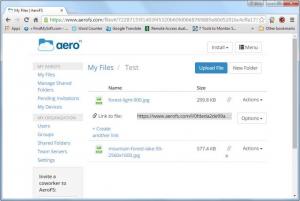AeroFS
0.8.88
Size: 44.06 MB
Downloads: 4301
Platform: Windows (All Versions)
When it comes to storing and exchanging files on the cloud, large or small companies would need powerful security measures, to prevent their data from being stolen or corrupted. AeroFS can provide such measures, while still keeping everything neat and clean. The software's key advantage is the fact that it operates behind the firewall and that it stores data on a private cloud, instead of a public one.
AeroFS is free to try for a limited period of time, without any functionality restrictions. You can choose between two service types, which involve a hybrid cloud or a private one. The desktop application is available for Windows and Mac and it can be installed in a few moments. It doesn't use too many resources and it doesn't require any special tools.
AeroFS works like other cloud synchronization utilities. Once you install it on your computer, it will create a special folder, in which you can store the data you want to upload. Anything you place in that folder will be uploaded to a private cloud immediately, but you will have to activate an API in the general settings menu first.
Like other similar applications, AeroFS doesn't come with a desktop user interface, but it comes with a web-based interface, on which you can manage your uploaded files. You may create folders and move your files into these folders, create share links, password-protect shared items and more. The structure in which you organize your files and folders locally or on the cloud will be the same on the other side.
As previously suggested, security is the software's key feature. When sharing files with someone from outside your business, AeroFS will send and receive data from behind your corporate firewall. Also, the stored files will remain secure at all times on the private cloud, where no one will have access, except for authorized users.
Pros
AeroFS provides powerful security features, but its functionality is similar to that of regular cloud synchronization utilities. It works quite fast and it is very easy to use.
Cons
There is no free version available. When storing, backing up and exchanging files via AeroFS, you can be sure that your data will stay safe against anything at all times.
AeroFS
0.8.88
Download
AeroFS Awards

AeroFS Editor’s Review Rating
AeroFS has been reviewed by Frederick Barton on 20 Feb 2015. Based on the user interface, features and complexity, Findmysoft has rated AeroFS 5 out of 5 stars, naming it Essential